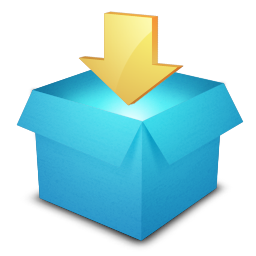 I love shortcuts, systems and time-savers of all kinds. I enjoy finding ways to increase fruitfulness and efficiency – so that I can have more time for family, friends, and ministry. I am not especially technologically savvy, but I enjoy learning new things and using tech tools that are basically user friendly.
I love shortcuts, systems and time-savers of all kinds. I enjoy finding ways to increase fruitfulness and efficiency – so that I can have more time for family, friends, and ministry. I am not especially technologically savvy, but I enjoy learning new things and using tech tools that are basically user friendly.
One of my favorite finds has been DROPBOX. DROPBOX allows you to share photos, documents, and large files between your tech devices. (DROPBOX works with Windows, Mac, Linux, iPad, iPhone, Android, and BlackBerry.) Your DROPBOX folders are automatically and securely updated with the information on your computers and phones, etc. without having to email between devices. Your DROPBOX files are always available offline and also protected online so that they will be there even if something happens to your phone or computer. A simple tutorial video tour makes DROPBOX super easy to use.
Not only can you share between devices, but you can share files with other people. A simple invitation process allows you to share folders with others in your family, on your team, or in your ministry. I have shared on-going wedding planning files and an invitation list with my daughter, pictures with my away-from-home family, and Jesus Film reports with co-workers (JF has determined DROPBOX is safe for even secure countries.) I share a folder with my graphic designer so that I can collaborate on projects from home. These large files would normally be too large to send by email, but with DROPBOX they can be shared easily.
One of my favorite uses for DROPBOX is the TNT sync that I can do with my husband. When our TNT database file is stored in DROPBOX, either one of us can update partner contact information, add contacts, record thank you’s written or phone calls made… and we both automatically have the synchronized information on our computers! This has been a great help for keeping our donor information updated… and lessening marital frustration! Troy Wolbrink does a great job of walking you through the setup in the Community FAQ’s area of TNT or watch this video.
You can even provide a public link to specific documents for easy access by those who don’t have DROPBOX installed.
DROPBOX is free for up to 2GB of space. You can earn more free space by inviting friends to also use DROPBOX or you can pay for more space (up to 100G).
DROPBOX also offers a blog with update information and helpful tips: http://blog.dropbox.com/
Feel free to contact me if you have questions. I pray that DROPBOX will be a helpful tool for you too!
I want to love, live and lead in HIS strength and grace… with HIS passion and compassion… reflecting HIS wisdom and hope to others.
I came to know the Lord personally more than 30 years ago and have served Him on staff for just a few years less. I am married to an incredible man and blessed to have four (now five through marriage) amazing children who teach me and encourage me every day. We have been living and leading in Mexico for almost 20 years, but are just about to make a move. I love to laugh and enjoy a strong coffee and dark chocolate with anyone who will join me!
NOTES:
- Follow Terry: maturitas cafe and TerryMorgan11
- Follow Steve: Leader Impact and Sticky Mex on Twitter
- and visit The Morgans in Mexico
- The free icon is available from softicons.com.



Can you effectively use Dropbox on your iPad for accessing your TnT database? We’re trying to decide if an iPad would be useful for ministry and we’d love to not have to haul our laptop around when doing MPD appts.
LikeLike
Laurel, I haven’t tried this myself. I’ll write a couple friends and see what they say…
LikeLike
Ok, let me know what your friends think. Thanks!
LikeLike
Hi Laurel,
TntMPD 3.0 (latest version) can sync with Outlook, and Outlook can sync with your iPad. This gives a nice way to put your ministry partners’ contact information and tasks on your device. When you’re away from your desk, this gives you a lot of information at your fingertips. http://www.tntware.com/tntmpd/faqs/en/how-does-tntmpd-3-0-help-me-sync-with-my-iphone-or-android-phone-via-outlook.aspx
Also, In the very near future, a new app is coming out that will help you do the same thing, but in a more MPD-focused way.
http://www.tntware.com/tntmpd/faqs/en/what-is-the-quot-keep-for-tntmpd-quot-ios-iphone-ipad-app.aspx
–Troy
LikeLike
Troy, you already know I’m impressed with TntMPD… and now an app for iPad from a third developer? Awesome! This will be great to put on my husband’s iPad. Thanks for your hard work!
LikeLike
It’s especially exciting for me to see the TntMPD ecosystem grow by third-party developers (other than just me)!
LikeLike
This sounds great. I’m sure it will be used a lot. Thanks!
LikeLike
Laurel, here’s some iPad posts on e4e. I know I’ll have more. It can be a great ministry tool. (https://equipping4eministry.wordpress.com/?s=ipad&submit=Search)
LikeLike
Thanks or the info. We’ve thought about getting an iPad for a while. Our one dilemma has been if we’ll need to do a lot of programs that have Windows as their OS, or if we can get around that and still make the iPad useful for ministry. If we had to get a tablet with Windows as the OS, I have no idea where to start…
LikeLike
Good questions, Laurel. I personally prefer Androids, Windows, Google, etc. They’re all easy and compatible. Once you get into Apple products you have to do everything within their iStore, buy their cables, etc. The costs add up! Here’s a blog with tablet reviews: http://www.the-digital-reader.com/
LikeLike
Since we’ll just be starting our assignment full time later this summer, hopefully it will become clear what type of tablet will best help us. 🙂 Thanks for all the input!
LikeLike
Very soon Cru will share with the staff that for security reasons we will need to move from DropBox and other “cloud” storage vehicles to our own Google Drive. This will mena that those who store their TntMPD databases in DropBox will need to move them to their Google Drive. We’ll hear much more about this in the future.
LikeLike
TntMPD 3.0 (coming soon) encrypts your database file using very strong encryption. This means that all your data is safe and secure even on Dropbox. So, if security is what the concern is, there is no need to worry with TntMPD 3.0.
Additionally, using TntMPD 3.0 on Google Drive is dangerous. When more than 1 person makes a change to their database at the same time (ie husband and wife), Google Drive will only keep the changes of one person, and will throw away the changes of the rest. This is not good. Google Drive might, for example, throw away those important notes from your recent phone calls without warning, and they are now gone forever.
LikeLike
Thanks, Troy, for making TntMPD very secure!!
LikeLike