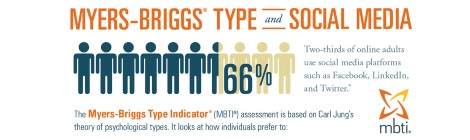 Which eTools Fit Your Myers-Briggs Type?
Which eTools Fit Your Myers-Briggs Type?
For this post in the byte-size series, I wondered if any studies had been done on personality types and tech tools. I’m not a psychologist or a sociologist, but I do know tech tools, so I started a little digging around and would love your feedback.
I made a spreadsheet showing eight types of personalities using Myers-Briggs. I then tried to match the social media sites and activities that I thought might fit with each type. Here’s how some of my thinking developed:
- a Judging type might want to avoid discussions on Facebook about major issues;
- on the other hand, a Perceiver personality would do well with listening and discussing on Facebook;
- a Thinking personality would have a logical writing style for a blog, presenting a variety of ideas;
- a Feeling type might not use MailChimp because they think it’s too impersonal for sending emails to their friends;
- a Sensing personality could check out Pinterest or Trello for organizing because these tools are very visual;
- an Intuition type would pick up trends on Twitter naturally and quickly;
- an Introvert may be overwhelmed by social media or may enjoy writing thoughtful blog posts;
- an Extrovert would be active in discussions through their many connections.
Of course, typing people in this way is meant to be general. I know there are many exceptions (PLUS I could be way off base in my assessments). Hopefully, those of you more knowledgeable than I will weigh in on the personalities.
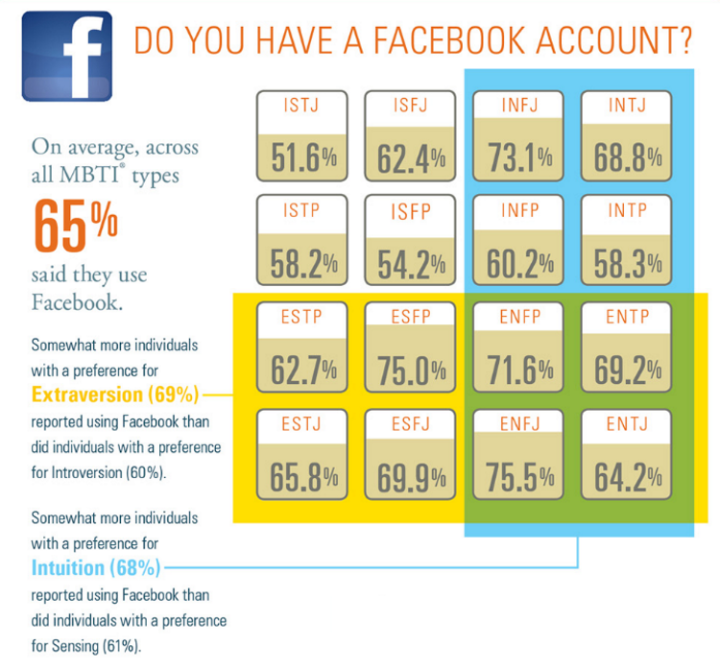
One source for this post was taken from this report on Myers-Briggs personalities and social media by CPP in 2011. I’m not sure if they weighted their results to account for the percentages of individuals found in the sixteen personalities. For instance, just three of the sixteen make up 27% of the global population. The full infographic from CPP is viewable here . (The images on this post are cropped from the original infographic.)
I went beyond their research on social media, including four basic building blocks for staff that I’ve recommended for several years now. As a reminder, I recommend that all Cru staff have:
- a central database;
- email (which should not use PDF attachments) and might include MailChimp;
- a social media account;
- a website (at minimum, your give.cru.org site).
In this spreadsheet, I’ve added a fifth building block for organizing (schedules, tasks, to-dos, and projects).
Your Comments Will Help
The comments are turned on for the Google Sheet, so please let me know your insights about what tools work well for you and your personality. I didn’t make the sheet too complicated with whether people are male or female, creative, practical, constantly travelling, have jobs that require interacting on social media, or other factors. I hoped limiting to eight broad categories would keep things simple. I also included the tools I’m familiar with, and are free and readily available, so comments on other tools you use are also welcome.
The contents of the sheet are not based on research, like the infographic is. I just thought it would be helpful as Cru staff consider the dizzying array of eTools out there, that they might appreciate being able to choose from all of them based on how well it fits who they are and how they live life.
 What do you think? Does knowing your personality help you make decisions on where you should invest your time in social media or what tools you might need for your ministry?
What do you think? Does knowing your personality help you make decisions on where you should invest your time in social media or what tools you might need for your ministry?
In case you want to know, I’m an INTJ. What’s your Myers-Briggs personality?
![]()
The Byte-size Series:
Each byte-size series post is meant to be easy for you to do.
- Priority Inbox for Gmail and using lists in Facebook
- Your web presence and your online MO
- Email subject lines
- Google Apps and search tips
- You could afford a tablet
- 5 Easy Tech Ideas You Didn’t Know You Needed
- Saving Facebook Posts… for Bloggers, Too
- Painting a Bigger Picture for Your Ministry Partners
- Easy Tips for Cropping Photos with Paint.net
- Your eTools for Your Myers-Briggs Type
- Facebook Live Is an Easy Ministry Tool
NOTES:
- The images on this post are cropped from the original infographic showing the 2011 research by CPP.
- Articles that helped me decide how to fill in the spreadsheet:
- Myers-Briggs Type Indicators by Skills You Need.
- What Marketing Job Matches Your Personality? by Marketing Gizmo.
- Social Media & Personality: Are You a Misfit? by Louise Myers.
- Descriptions of the 8 Letters by Understanding the Myers-Briggs Type Indicator.
- The Byte-size series photo is of a 28-pin integrated circuit, CP2102 (USB to Serial chip).


Funny! I am INTJ as well.
LikeLike
Did you know we’re rare? Only 0.8% of the population are women INTJ’s, Glad to find that one of my friends is also an INTJ. 🙂
LikeLike