Email Tracking with Free Signals (Sidekick) App
UPDATE (September 2014): Signals is now called Sidekick and has its own send later feature.
Whether or not you’re using (or want to use) an email service like MailChimp, Constant Contact, AWeber, or others, I think you’ll want to check out Hubspot’s free app, Sidekick.
Sidekick has an extension for Chrome that allows you to see when someone opens an email you’ve sent them. It works with Gmail and with Outlook. I have Sidekick set up in both. You’re allowed 200 monthly notifications for free (more on this later).
Possible Scenarios
So, let’s consider a few scenarios and then some specifics for set up.
- You’ve suggested an idea to a colleague. Sidekick alerts you in real-time when he opens your email. You decide to phone him right then to get his opinion.
- You’re alerting a small group of friends to an upcoming event. Call, or send a follow-up text, to the people who didn’t open your email.
- I planned some MPD phone calls, so I sent emails to five financial partners asking for best times to call. In the screenshot you’ll see that 3 of the 5 read the email with two responding to suggest a day to call. One person opened the email, but didn’t reply, so I’ll try sending another email assuring her I just want to chat 5 or 10 minutes to see how she’s doing and how we can pray for her. Two haven’t yet opened my email I sent six days ago. Perhaps, though, they read it in a preview pane (without images displaying). In this case, an email tracker can’t know if they opened or not, so I’ll just try phoning soon. It could be possible they read the email.
Are you using Gmail or Outlook?
- In Gmail, you choose whether to send a particular email through Sidekick or not. Try using Canned Responses with Sidekick or Boomerang. See this post for a how-to video: Using Canned Responses and Boomerang in MPD.
- Set up a template (Canned Response) for sending the same email content. Use Sidekick to know when it’s opened.
- Schedule sending an email later. (Boomerang and Sidekick will not work on the same email.)
- In Outlook, you turn the feature on or off for all emails, so be aware of this if you’re doing 200 free email alerts for the month. Try working offline in Outlook to mail merge your emails from TntMPD. After the merge, go in to Outlook’s outbox if you want to make the subject lines unique. Go back online when you’re ready to send. (Here’s what my Word document looks like for setting up a phone appointment through email. Feel free to adapt it. I used “Greeting” and also “Phone” since I wanted to make sure I had the right phone number. )
Specifics for Set Up
You need to have Chrome open to receive real-time alerts.
Sidekick is useful more for one-to-one correspondence or maybe a small group of people for an email. Save mass mailings for your MailChimp account.
Sidekick works best if you have a unique subject line and just one recipient per email. I get the impression that Sidekick gets “smarter” over time with who your recipients are.
I invited a friend to Sidekick, so I’ve earned a free month of unlimited use, which will help me with our MPD focus for August, so you could do that with your friends if you’re working on MPD or a fund appeal right now. I used about 10 notifications per week so far; maybe 200 notifications (the free version) is more than I’ll ever need.
UPDATE (September 2014): Discover how to use the new send later feature in Using the Sidekick App for Scheduling MPD Emails.
Are you going to try Sidekick? Get a free month of unlimited use of Sidekick here or sign up at Sidekick.com.
NOTES:
- See Syncing Google Apps and Outlook if you want the best of both worlds, Gmail and Outlook (or if you want to use Cru Mail in Outlook).
- Sidekick blog
- Some staff have been using Boomerang for scheduling emails (see these posts). Boomerang allows you to schedule reminders to follow-up emails that have not had a response (see this video).
- Top 10 Email Marketing Services


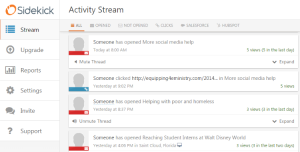
Looks awesome Sus! I am going to try it out. Thanks for your work and for sharing the wealth!
LikeLike
Thanks, Steve! Here’s something else I’m going to experiment with Signals, a “drip campaign.” See http://www.getsignals.com/blog/cold-emailing-drip-campaigns
LikeLike
I saw that blog post when I tried signals. The presentation had some helpful ideas on emails that people want to read. Thanks for offering such great resources, and for visiting the blog. You are a great encouragement.
LikeLiked by 1 person
You’re welcome, Steve! Seeing your comment reminds me I should re-read that article before I try my own “drip campaign”. Hopefully, too, my emails won’t be annoying drips, but friendly reminders for our financial partners to respond.
LikeLike