A TripIt Journey
Overview
Join me on a TripIt journey. Here’s “our flight plan:”
- I’ve been using the free version of TripIt. I’ve accessed our trips on the web and in their app.
- Recently, Cru acquired the Pro version for staff, so I can access TripIt through Cru’s Staff Web also.
- I was quite surprised last week when TripIt Pro emailed us about a possible refund. This was not on our radar! We qualified for cashback from Southwest Airlines for our upcoming September trip.
For those of you new to TripIt, come on board to learn about the benefits of this app. If you already use TripIt, the headings will guide you so you can glide over the details you know.
TripIt
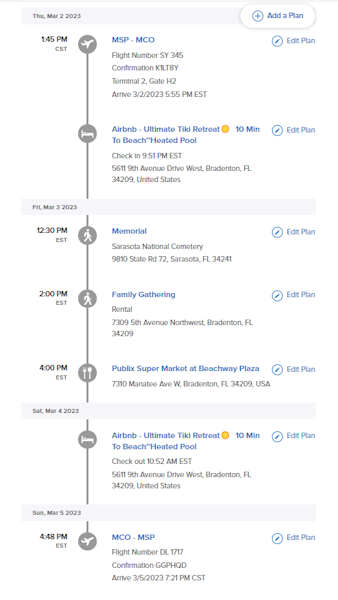 Planning a Trip: Get Ready for Takeoff
Planning a Trip: Get Ready for Takeoff
I signed up for the free TripIt account with my Gmail address many years ago.
When I make airline and hotel reservations, I forward those itineraries to TripIt. TripIt automatically creates a trip folder for my itinerary and sends the different reservations for the plan to my TripIt Calendar in Google.
The above family memorial itinerary has:
- The flight information for a family member flying in.
- The AirBnB we rented for the weekend.
- The memorial service* at Sarasota National Cemetary.
- The other AirBnB* where the family gathered.
- A pickup time* to get our catered food at Publix.
- Check-out time for our AirBnB.
- The flight out for our family member.
I entered the asterisked events. The rest of the itinerary came from forwarded emails.
Having an itinerary synced with a calendar made for a smooth trip as we navigated all the events.
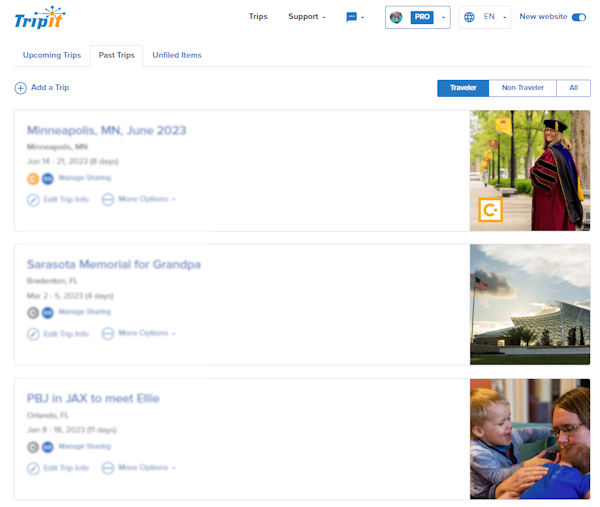
After a Trip
When the trip was over, I changed the default trip image to a photo from our visit. It’s fun to see these later and remember the good times.
When we made frequent road trips to D.C. to visit our oldest son, I made notes about the hotels we stayed in. Next time we traveled, we could choose a hotel we liked from a previous trip.
TripItPro
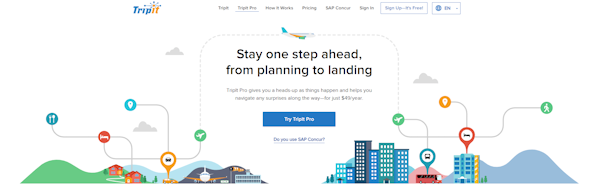 See TripIt’s pricing page for a long list of benefits for using TripIt or TripIt Pro. I’ve discovered we’re not using even half the benefits we could be.
See TripIt’s pricing page for a long list of benefits for using TripIt or TripIt Pro. I’ve discovered we’re not using even half the benefits we could be.
I’m going on a trip in July, so I’ll be getting acquainted with more features. (I just made a shuttle reservation and added some birthday plans to the July TripIt itinerary.)
In addition, Cru has given all staff TripIt Pro through SAP Concur, which has even more benefits, like easier expense reports. (More on TripIt Pro’s Fare Tracker feature in a minute.)
The Concur icon on the photo of our daughter’s graduation (above) indicates I shared this trip with Concur. Apparently, we can keep personal and business trips separated. (I haven’t used this feature yet to explain it to you.)
For Cru Staff
You’ll see TripIt information in the SAP Concur area of the Staff Web. Research and book flights from there, too.
(I wrote this post the first time I linked up with Concur and TripIt. Click on over if you need advice on how to get started.)
My old trips from my free account were not imported into this area. That isn’t a problem. I still see them online or in the app.
TripIt allows you to use multiple email addresses. I wanted the new Pro account connected to my Cru email and kept my Gmail address.
You should see information on the Concur page to help you link your old account. I still had some trouble. I called the contact number listed for help. The travel reps replied quickly and everything synced smoothly.
Cash Back
We booked flights through Southwest’s website about two months ago. Last week, the prices dropped for those flights, alerting TripIt Pro to a lower fare. TripIt Pro’s Fare Tracker feature emailed us about a possible refund.
I called Southwest. She changed our fare to the sale prices. They’ve refunded us $297.53!
This refund is because TripIt Pro alerted us. I assume Southwest would not have told us about the price change. Southwest did text us about a sale but did not mention a price difference with our flight. (I didn’t know we could apply new sale prices to a booked flight.)
Other airlines may handle these things differently. I had no turbulence working with Southwest.
Right now, TripIt Pro is $49/year. This cashback surprise would have more than covered that expense if we had purchased TripIt Pro.
We’re grateful for a free corporate version that alerted us about the potential refund.
A Preflight Mess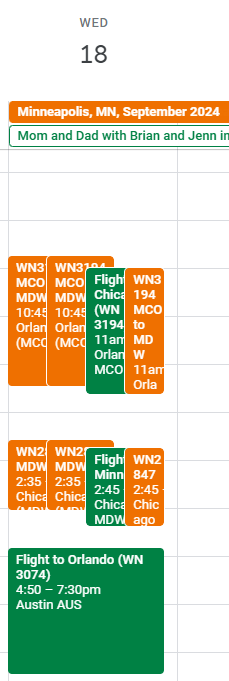
I have TripIt linked to my Google calendar. Gmail also recognizes itineraries and automatically puts them in my Google Calendar, too. This was not the case when I started using TripIt.
In May, Southwest was making changes to our July and September flights.
Visibility was very low for September on my app itinerary and in my calendar (see above). They reflected every change that was made.
I deleted an old flight plan in my TripIt app that was now a conflict. That cleaned up the itinerary immediately and the Google calendar a little later.
Sign up for TripIt for “a smooth flight “on your next trip.
NOTES:
- The “past trips” photos are from my TripIt account with some blurred-out personal information.
- The TripIt Pro image is a screenshot from that page on the TripIt website.
- Terminal photo by Oskar Kadaksoo on Unsplash


